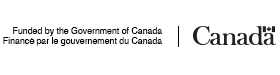A VPN for travel has many benefits. But let's start with what it is. A VPN is a simple app (application) that's added to your computer, phone, or tablet to increase security.
A non-tech explanation of VPN: VPN stands for Virtual Private Network. But that doesn't mean anything to most people. So, let's say that it stands for Very Protected Network. This is the OPPOSITE of Very Public Network, which is the status of most public Wi-Fi you'll find in coffee shops, hotels, and restaurants at home and as you travel, and which puts your identity at risk.
A VPN protects your identity with end-to-end encryption of your personal data–data that could otherwise be grabbed by the wrong people if you're on public Wi-Fi.

Six Reasons You Need a VPN for Travel
1. A VPN secures your identity for financial transactions.
When I turn the VPN on (this is as simple as throwing a switch) it encrypts all my online data so that it can't be hacked. I can use my credit card to book hotels, move money from my savings account to my travel account with online banking, and go into secure accounts like my email or even my tax account without the concern that someone can see my personal information.
2. It gives me access to sites that some countries block.
When I was traveling in China I needed to turn on my VPN to see Solo Traveler! Yes, even our site was blocked by the Internet wall of China. Travelers often need a VPN to access sites in different countries. What the VPN does is make it look like you are located in a country that does have access to the site. When I was in China it made it look like I was in the US so that Solo Traveler could be seen.
3. It gives me Google search results in English.
Even when I'm in a country such as France or Japan, I can turn on my VPN and get Google search results as if I'm searching at home so that there is no language barrier.
4. A VPN allows me to travel the web incognito.
It protects you from having your online activities, including the data you enter into web pages, sold by an ISP provider.
5. It gets me into sites like Netflix even if I'm out of the country.
Not all countries have Netflix and after a long day of travel I sometimes want to just chill out watching a movie. Once I turn on my VPN it looks like I'm at home so I get access to my streaming services.
It should be noted that cellular data is typically safer than Wi-Fi but it is still good practice to use a VPN so that your data will be encrypted.

Which Travel VPN is Best: The Simple Answer
NordVPN PLUS is user friendly and comes with a very affordable password manager so it's my recommendation for a VPN to suit travelers given the current VPN options.
- The VPN encrypts your online activity so you can't be hacked. It is important for all the reasons listed above.
- The password manager protects your online accounts by producing serious passwords and giving you easy access to them. Having a secure app that manages passwords saves time and headaches.
Here's what you get:
- VPN Service. The service is really fast. It has earned PC Magazine's Editor's Choice Award. Here's a TechRadar review.
- Access to Streaming Services. Netflix, Amazon Prime Video, Disney+: use your streaming services that you can't typically access away from home without a VPN.
- Multiple Connections. Up to 6 devices can be connected at one time.
- Password Management. This is an add-on I would highly recommend if you don't already have a password management app. Here's a review. It saves hours of time and increases your security online.
- Document Storage.
- Support. Live chat support is valuable, especially when you're traveling and don't want to waste a lot of time. I went on with them at 9:15pm. I got support for NordVPN. When I asked a question about Nordpass, they seamlessly moved me to another support person. I was impressed.
- Price. At time of writing, NordVPN Plus is $140.13 for the first two years. After that, it looks like the fee would be $140 annually. NordVPN Standard was $107.73 for the first two years and then, based on this year's rate (though they don't specify), $114.00 per year thereafter.
If you already have a password manager and feel technically competent, read on for a less expensive VPN option.

A Cheaper Travel VPN for the More Technically Inclined
I recommend NordVPN because it is highly functional and easy to use. However, it is more expensive than the VPN I have, which is StrongVPN.
All VPNs frequently run specials. At the time of writing,
- StrongVPN was $43.99 for the first year and $79.99 thereafter.
- NordVPN Standard was $107.73 for the first two years and then, based on this year's rate (though they don't specify), $114.00 per year thereafter.
Regarding the password management system, StrongVPN doesn't have one. You would have to buy LastPass as well, which will make it more expensive. To get VPN and password management your cost would look like this:
- StrongVPN for $43.99 for the first year and $79.99 thereafter PLUS LastPass for $51 per year or, if you have a bunch of friends you can share with, you can buy 5 premium memberships for $66 per year.
- NordVPN Plus that has password management and VPN for $140.13 for the first two years. After that, it looks like the fee would be $140 annually.
What Readers Have Said
Thank you! I purchased a year's subscription to StrongVPN on your recommendation before I left in August, and have loved it, both for the added banking security as well as being able to watch certain YouTube clips not available as I travel. Simpson
Thank you for all this info!! Never even knew something like this existed! So far, so good! Meg

Tips for Using a VPN for Travel
Before You Travel
- Use your VPN when booking flights. It can be cheaper to book a flight in one part of the world than another. Airlines and booking sites know where you are located based on your IP address. Your IP address is the address the Internet sees when you're connecting to it. It will be different at home than it will be at a hotel or in another country. With your VPN on, your IP address changes based on the location of the server you're connected to, which can be almost anywhere in the world. Change your VPN server location and you may find some better flight deals. For more on booking flights, read Get the Best Deals on Flights: Here’s How.
As You Travel
Here are more tips for using a VPN on the road and at home.
- If you're on any Wi-Fi other than your own protected network at home, consider your personal information at risk and use your VPN. If you're about to use your credit card, enter personal information into a form, or do online banking, stop, think about how you're accessing the Internet, and decide whether you should turn on your VPN. If you're using hotel, hostel, airport, or any other public Wi-Fi, even if you had to enter a password, you are not protected, so turn it on.
- If the Wi-Fi isn't stable, don't do anything with personal or financial information online. If you're in a location where the Wi-Fi is really slow, your VPN may not connect. After all, you're routing your data around the world and back again, so it is a bit of a big deal.
- If the Wi-Fi is unreliable, keep checking your status. Sometimes the Wi-Fi connection is good enough but it tends to drop now and then. If your Wi-Fi drops, your VPN will disconnect and your data will not be secure.
If you use public Wi-Fi as you travel, I really hope that you'll sign up for a VPN service, whether it's StrongVPN, NordVPN, or another. I consider it essential as it allows me to securely use public Wi-Fi safely, keep current with my favorite shows while I'm on the road, and save money.
Tip: When you upgrade your computer make sure you set up your VPN service on it as well. I bought a new computer the day before leaving for Germany and while I got everything transferred over, I forgot about setting up this service. I was surprised by the number of times I had to stop myself from doing something online because I didn't feel it was safe without an active VPN.
For more money-saving tips, read How to Make Solo Travel Affordable, Cheap and Even Free.